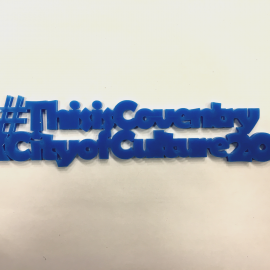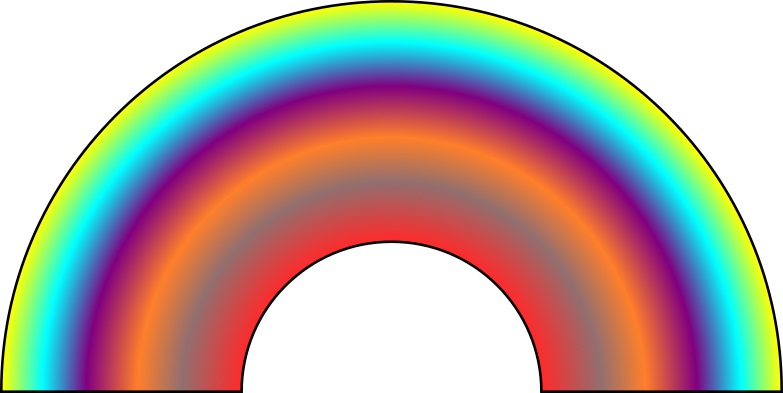
For this installment of Learn With Us, you will be shown how to make a colourful rainbow poster.
To complete the tutorial, the only thing you will need is to download Inkscape onto your home computer or laptop.
This is a great introduction to Inkscape, a ‘vector drawing’ package which is free and widely used by professionals.
This quick lesson will teach you skills that can also be used for designing for laser cutters or making vinyl stickers.
You will learn some of the basic tools in Inkscape and understand how ‘vector drawing’ is different to many common drawing apps, such as Paint.
What to Do:
- First install Inkscape:
The link to download can be found above, they have versions for Windows, Mac and Linux.
*Like many programmes, it is much easier to use if your computer or laptop has a mouse, but recent updates are helping users with touchscreens. - Open the tutorial file or watch the video:
Above there is a download link to the tutorial file or the video tutorial – which ever is easiest for you!
*If you choose the tutorial file, you will need to save this onto your computer and take the following steps:
– Open a blank Inkscape page
– Go to the file menu and select Open.
– Find the file you downloaded and select to open the file.
– Follow the instructions in the text boxes
**If you would prefer to use the video file, but would like it translated into a different language for you, please get in touch and we can make a different version for you. - Make your rainbow:
We would love to see your creations, so please be sure to share them with us.
Or if you need an extra helping hand get in touch with us and one of the team will be available to help.
Learn how to create a 2D digital rainbow using free, open source software