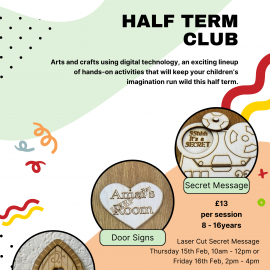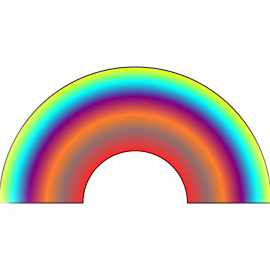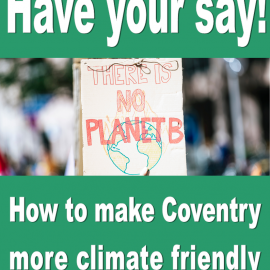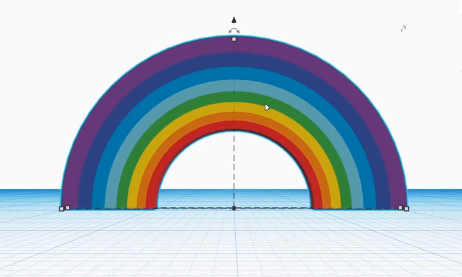
For this installment of Learn With Us, you will be shown how to make a colourful digital rainbow in 3D.
To complete the tutorial, the only thing you will need is access to the internet.
This is a great introduction to TinkerCAD, an online 3D modelling package which is free and easy to learn.
This quick lesson will teach you skills that can be used for creating more complex shapes in 3D, ready for 3D printing or milling.
You will learn some of the basic tools in TinkerCAD and understand how to move around the screen to create solid objects in three dimensions.
What to Do:
- First open TinkerCAD
The link to the website can be found above.
*Once onto the website, you will need to create a login, this means that all of your TinkerCAD designs will be stored on the cloud so you can go back to them, time and time again. - Watch the video tutorial:
Above there is a video tutorial on the different steps you will need to take to create your 3D Rainbow. - Make your rainbow:
We would love to see your creations, so please be sure to share them with us.
Or if you need an extra helping hand get in touch with us and one of the team will be available to help.
Learn how to create a 3D digital rainbow, using a free, online 3D modelling package